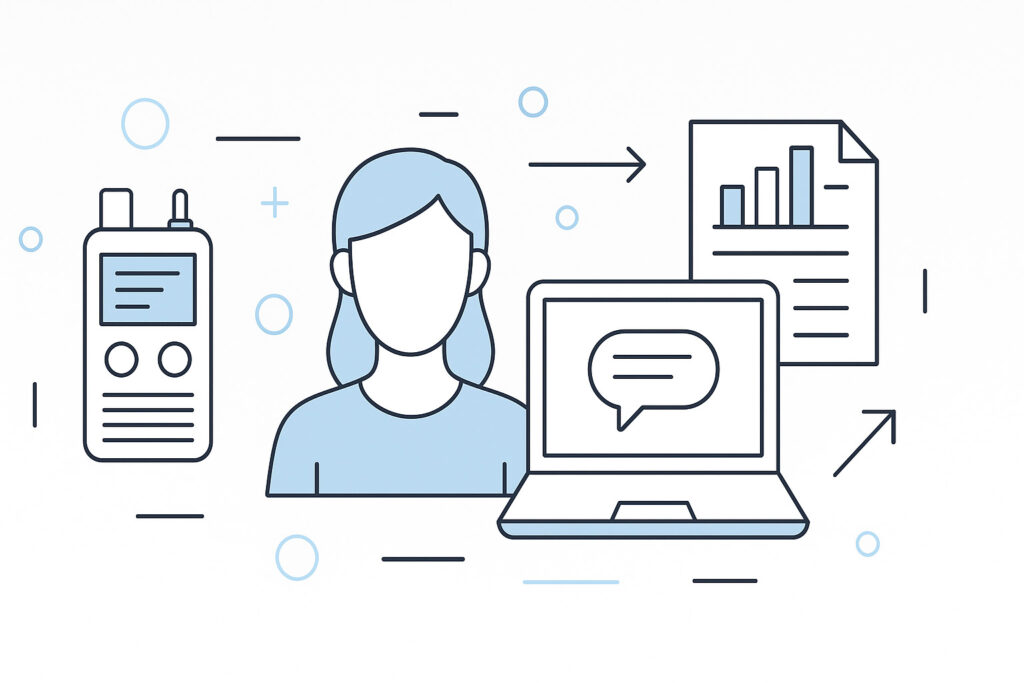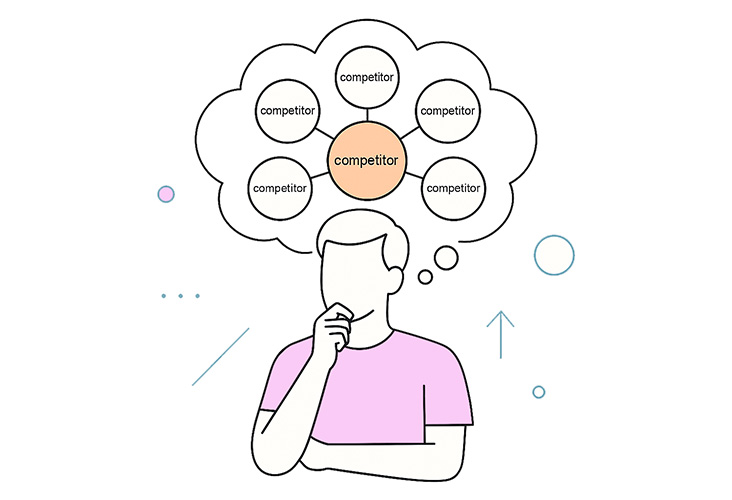You don’t need a big team or enterprise budget to run effective marketing as a SaaS founder. With the right SaaS AI marketing tools, you can automate tasks, generate high-quality content, and gather insights that guide smarter decisions. Here’s a curated list of practical AI tools from a real-world founder’s stack — filtered for those you can realistically start using today.
1. Claude 4.0 Sonnet – Your All-Purpose Assistant
Use it for: Copywriting, strategy, messaging, competitor research
Claude 4.0 Sonnet is a versatile AI model that excels in:
- Writing website and landing page copy
- Drafting social media posts (e.g. LinkedIn or X)
- Analyzing your competitors’ positioning
- Brainstorming lead magnets and email sequences
Example use case: Write a landing page that speaks to pain points of your ICP. Give Claude a short brief like: “My SaaS helps HR teams reduce onboarding time by automating document collection” and it will suggest hero headlines, CTA copy, feature sections, and FAQs.
Advanced techniques:
- Prompt chaining: Start with broad strategy, then drill down into specific sections. For example, first ask Claude to analyze your market positioning, then use that output to create targeted messaging for different customer segments.
- Persona-specific content: Create detailed buyer personas and ask Claude to write copy from each persona’s perspective. This helps you understand how different customers might describe your product.
- A/B testing variations: Generate multiple versions of headlines, CTAs, and value propositions simultaneously. Claude can create 5-10 variations in seconds, giving you options to test.
- Competitive analysis: Upload competitor websites or marketing materials and ask Claude to identify gaps in their messaging that you can exploit.
Pro workflows:
- Email sequence automation: Give Claude your product demo recording transcript and ask it to create a 7-part email nurture sequence that addresses common objections raised during demos.
- Content repurposing: Take a single blog post and ask Claude to turn it into LinkedIn posts, Twitter threads, email newsletter content, and landing page copy.
- Customer interview analysis: Feed Claude customer interview transcripts to identify recurring pain points and language patterns your customers actually use.
2. Perplexity – Real-Time Market Research
Use it for: Fast, accurate insights from the web
Perplexity is great when you need up-to-date data. Ask it:
- “What SaaS tools were funded last quarter in the B2B HR tech space?”
- “How are startups marketing their AI products in 2025?”
How this helps your marketing: You can benchmark your messaging, find SEO ideas based on market trends, and generate fresh content ideas backed by data.
Advanced research strategies:
- Trend identification: Ask Perplexity to track emerging keywords and topics in your industry over the past 6 months. This helps you create content that rides trending waves.
- Pricing intelligence: Research how competitors are positioning their pricing tiers and what features they’re emphasizing at each level.
- Content gap analysis: Find topics your competitors aren’t covering by asking about underserved areas in your market’s content landscape.
- Partnership opportunities: Identify companies that frequently get mentioned alongside your competitors but aren’t direct competitors themselves.
Specific query templates:
- “What are the most common customer complaints about [competitor] mentioned in recent reviews?”
- “Which B2B SaaS companies in [your space] have the highest engagement rates on LinkedIn?”
- “What new features are [industry] companies launching in 2025?”
- “What are the top 10 SEO keywords driving traffic to [competitor’s website]?”
Monthly research routine: Set up a monthly research session where you ask Perplexity about market changes, new competitors, customer sentiment shifts, and emerging use cases in your industry. Document findings in Airtable for ongoing reference.
3. Claude Projects – Context-Aware AI Workspaces
Use it for: Keeping AI aware of your brand, product, and voice (note: paid feature)
You can create persistent “Projects” inside Claude to store:
- Your product’s features and benefits
- Tone of voice (e.g. friendly, professional)
- Audience persona (e.g. HR managers at tech startups)
This means you don’t have to re-explain your product every time. Claude remembers and writes consistent content across channels.
Tip: Set up one Project for your landing page, another for LinkedIn posts, and one for email marketing. Each becomes your virtual marketing assistant.
Project setup best practices:
- Brand voice documentation: Include 3-5 examples of your best-performing content so Claude can match your tone precisely. Add specific words you use and avoid.
- Customer language: Upload actual customer testimonials, support tickets, and sales call transcripts so Claude uses the same language your customers do.
- Competitor differentiation: Include a clear statement of how you’re different from each major competitor, so Claude can naturally weave these differentiators into content.
- Product roadmap context: Keep Claude updated on upcoming features and releases so it can tease future capabilities appropriately.
Specialized project templates:
- Sales enablement project: Train Claude on your sales process, common objections, and winning case studies to generate sales collateral, battle cards, and proposal templates.
- Content calendar project: Include your content themes, publication schedule, and performance metrics so Claude can suggest timely, relevant content ideas.
- Customer success project: Load customer onboarding flows, success metrics, and common support issues so Claude can create help documentation and proactive communication.
4. Make.com – No-Code Automation for Publishing
Use it for: Automating repetitive marketing workflows
Make.com (formerly Integromat) helps you automate things like:
- Publishing blog posts or social updates at specific times
- Moving leads from a form into your CRM
- Notifying yourself or a team member when content is published
Example workflow: Write copy with Claude → Save in Airtable → Auto-post to LinkedIn → Track clicks in Google Analytics
This reduces repetitive work and helps you stay consistent with content output.
Advanced automation scenarios:
- Lead scoring automation: Automatically score leads based on their behavior (downloaded whitepaper, visited pricing page, etc.) and trigger different email sequences or sales alerts.
- Content performance tracking: Set up workflows that monitor social media engagement, email open rates, and website traffic, then automatically update your content calendar with performance data.
- Competitor monitoring: Create automations that track competitor blog posts, social media updates, and press releases, then notify you of significant changes.
- Customer feedback loops: Automatically collect and categorize customer feedback from various sources (support tickets, reviews, surveys) and generate monthly reports.
Starter automation workflows:
- Content distribution: Write once in Claude, automatically format and post to LinkedIn, Twitter, and your blog
- Lead nurturing: New email subscriber triggers a welcome sequence, product demo invitation, and CRM contact creation
- Social media monitoring: Track mentions of your brand and competitors, automatically categorize sentiment, and alert you to respond to negative mentions
- Performance reporting: Weekly automated reports combining data from Google Analytics, social media platforms, and email marketing tools
Integration possibilities: Connect Make.com with your existing tools like HubSpot, Mailchimp, Slack, Google Sheets, and Webflow to create seamless workflows that save hours of manual work each week.
5. Airtable – The Content Control Center
Use it for: Organizing and automating your content pipeline
Airtable lets you:
- Plan social media calendars
- Track performance of landing pages
- Categorize content by type (educational, promotional, testimonial)
- Connect with Claude (if needed) for automated generation or analysis
How this helps: You’ll never lose track of what you’ve published or what’s working. It becomes your lightweight marketing CRM.
Advanced Airtable setups:
- Content performance database: Track every piece of content with metrics like engagement rate, conversion rate, and ROI. Use formulas to automatically calculate which content types perform best.
- Customer journey mapping: Create databases that track how prospects move through your funnel, identifying which content pieces are most effective at each stage.
- Influencer and partner tracking: Maintain relationships with industry influencers, track collaboration opportunities, and monitor partnership performance.
- Competitive intelligence: Build a database of competitor activities, pricing changes, feature releases, and marketing campaigns.
Custom views and automations:
- Editorial calendar view: See your content pipeline across different channels and time periods
- Performance dashboard: Quickly identify your best and worst-performing content
- Content gap analysis: Track which topics you’ve covered and identify missing content opportunities
- Repurposing tracker: Ensure you’re maximizing each piece of content across multiple channels
Airtable offers many ready-made database templates for SaaS marketing:
- Content calendar: Topic, channel, publication date, performance metrics, repurposing opportunities
- Lead magnet tracker: Lead magnet name, download count, conversion rate, follow-up sequence performance
- Customer testimonial database: Customer name, company, quote, use case, marketing permissions
- Keyword research: Target keywords, search volume, difficulty score, content creation status
- Email campaign tracker: Campaign name, send date, open rate, click rate, conversion rate, revenue generated
6. Relume – Instant Website and Wireframe Generator
Use it for: Fast prototyping of marketing sites
Relume generates:
- Full website wireframes
- Suggested page structures
- Copy templates
Perfect for: Founders who want to get something live quickly to test value propositions or offers.
Pro tip: Use Relume for structure, then refine with Claude for polished copy.
Advanced Relume strategies:
- Rapid MVP testing: Create multiple landing page variations to test different value propositions with real traffic before committing to development.
- Sales page optimization: Use Relume to quickly structure sales pages that follow proven conversion frameworks (PAS, AIDA, etc.).
- Feature announcement pages: Rapidly create dedicated pages for new feature launches, complete with benefit-focused copy and social proof sections.
- Industry-specific variations: Generate different website variations for different customer segments or use cases.
Workflow optimization:
- Research phase: Use Perplexity to research high-converting websites in your space
- Structure phase: Use Relume to generate wireframes based on successful patterns
- Copy phase: Use Claude to write compelling, brand-consistent copy for each section
- Validation phase: Use Airtable to track which variations perform best
- Automation phase: Use Make.com to automate lead capture and follow-up
Common page types to create:
- Product landing pages with feature comparisons
- Case study pages with detailed customer stories
- Resource library pages with gated content
- Webinar registration and thank you pages
- Free trial signup flows with progressive disclosure
7. v0.dev – Build Simple Tools for Landing Pages
Use it for: Interactive lead magnets or value-driven tools
Examples:
- ROI calculators for your product
- Mini product demos or quizzes
- Custom forms or feedback widgets
How this helps: Interactive tools increase time on page, boost lead conversion, and demonstrate value. You can build them in hours with v0 instead of weeks of dev work.
Advanced tool ideas:
- Savings calculators: Help prospects quantify the ROI of using your product versus their current solution
- Assessment tools: Create quizzes that provide personalized recommendations while capturing lead information
- Configuration tools: Let prospects customize your product to their needs and see personalized pricing
- Diagnostic tools: Help prospects identify problems your product can solve
Lead magnet tool strategies:
- Progressive profiling: Start with basic tools that capture email, then offer advanced features for more detailed information
- Personalized results: Generate custom reports or recommendations based on user inputs
- Social sharing: Make results shareable to increase viral potential
- Email follow-up: Automatically send detailed results via email to continue the conversation
Technical integration:
- Connect v0.dev tools to your CRM via Make.com
- Use Airtable to store and analyze tool usage data
- Create email sequences in your marketing automation platform based on tool results
- Track tool performance in Google Analytics with custom events
Getting the Most Out of These Tools
Instead of jumping between chat windows and copy-pasting outputs, combine tools into simple workflows. For example:
Example 1: Landing Page Creation
- Use Claude Project to draft benefit-focused copy
- Structure the page in Relume or v0
- Manage content iterations in Airtable
- Launch and promote on social channels via Make.com automation
Extended workflow:
- Research phase: Use Perplexity to analyze competitor landing pages and identify messaging gaps
- Content creation: Use Claude to generate multiple headline and CTA variations
- Structure design: Use Relume to create wireframes that follow proven conversion patterns
- Interactive elements: Add ROI calculators or assessment tools via v0.dev
- Testing setup: Create different page variations and track performance in Airtable
- Promotion automation: Use Make.com to automatically share new pages across social channels and email lists
- Performance optimization: Use data from Airtable to continuously improve page elements
Example 2: Social Media Funnel
- Research trending topics via Perplexity
- Generate posts in Claude with brand voice
- Schedule and track via Make.com + Airtable
- Link to value-led landing page built with Relume/v0
Extended workflow:
- Market intelligence: Use Perplexity to identify trending topics and competitor content gaps
- Content strategy: Use Claude Projects to maintain consistent brand voice across all posts
- Content creation: Generate posts, carousels, and video scripts in Claude
- Visual creation: Use AI image generators for accompanying visuals
- Scheduling automation: Use Make.com to post at optimal times across platforms
- Performance tracking: Automatically log engagement metrics in Airtable
- Lead routing: Direct social media traffic to targeted landing pages based on post topic
- Retargeting setup: Use pixel data to retarget engaged users with relevant offers
Example 3: Email Marketing Automation
Complete email marketing workflow:
- List building: Use v0.dev tools as lead magnets to grow your email list
- Segmentation: Use Airtable to categorize subscribers based on interests and behavior
- Content creation: Use Claude to write personalized email sequences for each segment
- Performance tracking: Use Make.com to automatically update subscriber data based on email engagement
- Optimization: Use Perplexity to research email marketing trends and best practices
- Landing page integration: Direct email traffic to Relume-built landing pages optimized for conversion
Key Takeaways
Core Benefits of AI Marketing Tools
- Speed and efficiency: Automate repetitive tasks that would take hours manually
- Consistency: Maintain brand voice and messaging across all channels, even as a solo founder
- Scalability: Build systems that grow with your business without proportional increases in workload
- Data-driven decisions: Use real-time insights to optimize campaigns and content performance
- Cost-effectiveness: Achieve enterprise-level marketing capabilities without enterprise budgets
Getting Started Strategy
- Start small: Choose 2-3 tools that address your most pressing marketing needs
- Focus on high-impact activities: Landing page optimization, LinkedIn content, and basic automation
- Build gradually: Add complexity and new tools only after mastering the basics
- Measure everything: Track performance from day one to identify what works best for your audience
Tool Selection Priorities
- Claude Projects: Essential for maintaining consistent brand voice and messaging
- Airtable: Critical for organizing and tracking all marketing activities and performance
- Make.com: Automate your most time-consuming repetitive tasks first
- Perplexity: Use for competitive intelligence and market research to stay ahead
- Relume/v0.dev: Perfect for rapid testing and validation of new marketing ideas
Success Principles
- Workflow integration: Connect tools together rather than using them in isolation
- Customer-centric approach: Use AI to better understand and serve your customers, not replace human insight
- Continuous optimization: Regularly review performance data and adjust strategies based on results
- Strategic focus: Let tools handle execution while you focus on positioning, strategy, and customer relationships
The key is to start with the basics and gradually build complexity as you see results. Each tool should solve a specific problem in your marketing workflow, and the combination should create a system that works even while you sleep.